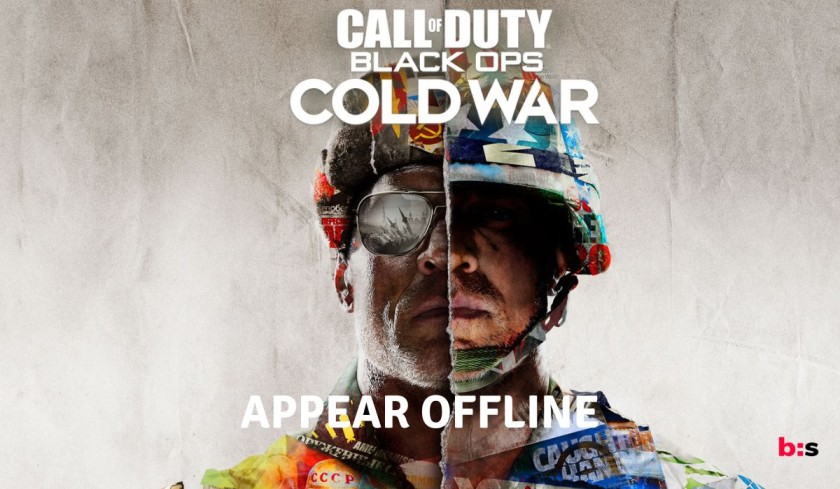Call Of Duty Black Ops Cold War is one of the best titles from Activision. This game features Single-player campaigns as well as Online Multiplayer. You can play Cold War matches with your Friends, but sometimes you just want to play alone and don’t want to get bugged. Here, I will show you how to appear offline in Call Of Duty Black Ops Cold War on PC, Xbox, PS5, and PS4.
Playing Multiplayer games with your friends is fun where you can shoot enemies by making your own strategies. The Freind section of the COD Black Ops Cold War lets you see your Friends who are online. Your friends can also see you and may invite you to their gameplay.
Gettings tons of invites from your COD Friends may irritate you. Sometimes, you just want to play the game alone or with your special one. So you can appear offline in COD Black Ops Cold War and your friends wouldn’t know that you are online.
Appear Offline in Call of Duty Black Ops Cold War
Becoming invisible in Call Of Duty Black Ops Cold War on your PC, Xbox, PS4 and PS5 is very simple. Some users said they can’t appear offline even after changing their Online status to Offline on their PS4 and Xbox.
However, you can’t appear offline on COD Black Ops Cold War even if you have set Offline status on PS4 or Xbox. You will still be visible Online to your Friends because of the Activision privacy policy.
If you want to make yourself appear offline in the COD Black Ops Cold War game, you need to change the activity status of your Activision account. Follow these steps to become offline on Activision:-
- First of all, Go to the Activision website.
- Log in to your account with your credentials.
- Once you logged in, Click on the PROFILE on the top-right.
- Now Account Linking section will open with your Linked Accounts.
- If you haven’t linked your Activision Account with your Console accounts such as Xbox or PS4, then link it by clicking on the Link Account of your platform.
- Follow the on-screen instruction, and Link your console account to Activision.
- Once you link the account, Go to the Linked accounts section, and select the Sign-On Visible option.
- Toggle the Sign-On Visible option from On to Off.
- This will make your Activision account offline to your Call of Duty Black Ops Cold War friends.
Moreover, you can also change your Online status to Offline on your devices such as PC, Xbox, and PS4. But this will not make any changes to your Activision account.
If you want to appear offline for your Activision friends, then you will need to turn off the “Sign on Visible” option from your Activision account settings.
You can follow these steps to change your Platform Status to Offline and you will be offline for all of your game friends.
On PC (Steam):
- Open Steam and Log in to your account.
- Click on the “Friends” option from the top menu.
- Select the “Invisible” option from the dropdown menu.
On Xbox:
- Navigate to the Home Screen and press the up arrow button on your controller.
- This will select your profile picture. Now with your Profile selected, Press the “A” button to open your profile.
- Once you are on the Profile page, scroll down below and select Appear online.
- Select the “Appear Offline” option from the drop-down menu.
For PS4 and PS5 Users:
- Go to your PS4 home screen and navigate to your profile by clicking the “X” button.
- When your profile shows, go to the ‘Set Online Status’ box and highlight it.
- Once you highlight the ‘Set Online Status box’, you will get a prompt to appear online or offline.
- Select the ‘Appear Offline’ option.
That’s all you need to know about appearing offline on Call of Duty Black Ops Cold War. Once you toggle off the Sign in Visible option on your Activision account, no one can see you in their friend list whether you are online or not.
If you want to appear online again, Toggle on the Sign in Visible option, and your friends can see your Online status again. If you have any queries regarding COD Black Ops Cold War, do let us know in the comments section below.
Recommended for You:
- How to Contact Call Of Duty: Mobile Activision Customer Support
- How to become Offline on Call of Duty: Mobile
- How to Fix Call of Duty CE-108255-1 PS5 Error