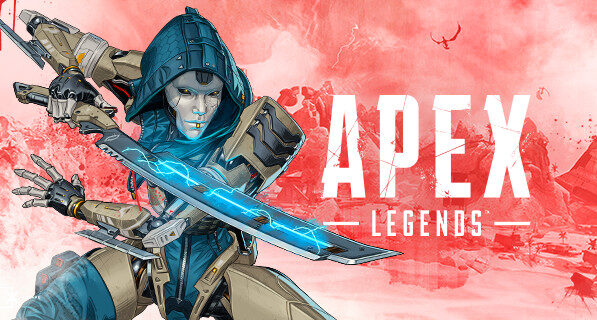What can be more frustrating is when you launch Apex Legends and it starts in Windowed Mode. You don’t understand what’s going on, every time you quit and launch the game it starts on windowed mode, no matter if you’ve set the settings to Fullscreen.
In this article, I will show you how to Fix Apex Legends Starts in Windowed Mode on Steam & Origin. You will be able to play the game on Fullscreen and can enjoy the gameplay.
Apex Legends Starting in Windowed Mode
Apex Legends is a free battle royale-hero shooter game developed by Respawn Entertainment and published by Electronic Arts. It is available for many platforms such as Microsoft Windows, PS4, Xbox One, and Nintendo Switch.
Recently, many PC players reported that when they launch Apex Legends, it starts in Windowed mode and they can’t play the game on Fullscreen.
Playing games on Fullscreen has many advantages as you can clearly see all the details and graphics of the game, enjoy FPS, and it feels like you are in the game.
However, it doesn’t matter whether you have changed the settings of Steam and Origin to Fullscreen or not. Every game has an in-game setting to change the screen size of the game. You can change the settings to Fullscreen and Apex Legends will start opening in Fullscreen mode.
So without wasting more time, let’s see how to fix Apex Legends Starts in Windowed Mode on Steam & Origin.
Change Apex Legends Screen to Fullscreen on Steam
Before changing the in-game settings of the Apex Legends game, make sure you have set the Display Mode on Steam to Fullscreen. You can do this by navigating to Steam Options> Graphics and changing the Display Mode to Fullscreen.
If the above method doesn’t help you, then you should change the Apex Legends in-game display settings to open it in fullscreen.
- First and foremost, Launch Steam and look for Apex Legends in your game library.
- Now right-click on Apex Legends and click on Properties.
- Under the General tab, there you can see a box under Launch options.
- Type -fullscreen in the box and close the tab.
- Now restart Steam and launch the Apex Legends game.
That’s it!! Your game will no longer start in Windowed mode and you can play it in Fullscreen. However, you can type -windowed in the Launch options box to play it in Windowed mode.
On Origin
- Launch Origin and navigate to My Game Library.
- Right-click on Apex Legends.
- Choose Game Properties.
- Under the General tab, choose Advanced Launch options.
- Type -fullscreen in the box and save the settings.
- You can also choose the Fullscreen option from the Launch options.
Fix Apex Legends Starts in Windowed Mode Error in Windows 10/11
- Go to %USER%\Saved Games\Respawn\Apex\local\
- Look for the videoconfig.txt file and open it in Notepad or any other text editor.
- Now type and change the value of setting.fullscreen to 1
- Save the file.
- Then right-click on videoconfig.txt in File Explorer, and then select “Properties.”
- Make sure that the attribute “Read-only” is checked.
Frequently Asked Questions
What causes Apex Legends to start in windowed mode?
This issue can be caused by a number of factors, including incorrect settings in the game, conflicts with other software, or issues with your computer’s graphics drivers.
How can I fix the issue of Apex Legends starting in windowed mode?
- Check the in-game settings and ensure that the “Fullscreen” option is selected.
- Check for any updates for the graphics drivers on your computer and install them if necessary.
- Close any unnecessary background programs or applications to free up resources.
- Try running the game in compatibility mode.
- Verify the game files.
- Reinstall the game.
Can I change the windowed mode to full-screen mode while in the game?
Yes, you can change the windowed mode to full-screen mode while in the game. Press “Alt + Enter” and it will change the game mode to full-screen. You can also change the game mode in the game settings.
So this was a full guide to Fix Apex Legends Starts in Windowed Mode on Steam & Origin. By applying the above settings on your Windows 10/11, Steam, and Origin launcher, you will be able to play Apex Legends in Fullscreen.
If you have any queries regarding this, feel free to ask us via below comment section. Visit here for more Apex Legends tips and guides.
Recommended Read: