Farthest Frontier is a survival game in which you can build the town and various structures with the help of Villagers. Players will not want to lose their game progress and this article is regarding how to manually save the game in Farthest Frontier.
Related: Farthest Frontier: How to Heal Villager’s Health
How to Save Game in Farthest Frontier?
While playing the game, not every player remembers to save the game every time before closing it. This is the nature of some players that can’t be altered. So if you are worried about saving the game files in Farthest Frontier, then you might be wrong.
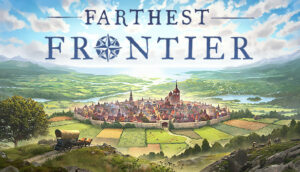
Now, most console and PC games have an autosave feature that periodically saves your game progress when you reach certain points. However, it may require an active internet connection to save your game progress. So the question that arises here is – Is the autosave feature available in Farthest Frontier?
The answer to this question is quite simple. Farthest Fronities supports both the ‘autosave’ and ‘manual save’ features. It means you can use both ways to save your game files, and your progress wouldn’t be lost.
Farthest Frontier Auto-save
Farthest Frontier automatically saves your game progress periodically at some checkpoints. You don’t have to worry about saving the game files, the game will save the game itself when you reach certain checkpoints.
However, if the autosave feature is unable to save the Farthest Frontier game, then you can save it by the manual save feature. It is beneficial to manually save your game before quitting because it saves all your progress and you can resume your game where you’d left.
How to Manually Save Game in Farthest Frontier?
- Open the Settings of the Farthest Frontier from the top-right corner of your screen.
- Select the Save File option.
- A pop-up will appear on your screen asking if you really want to save the game.
- Confirm your choice and the game files will be saved instantly.
So this is all about how to autosave and manually save the game in Farthest Frontier. I hope you like this article and If you do have any queries regarding this, then feel free to ask us via below comment section.
Stay connected with MechSocial for more updates regarding Farthest Frontier.
