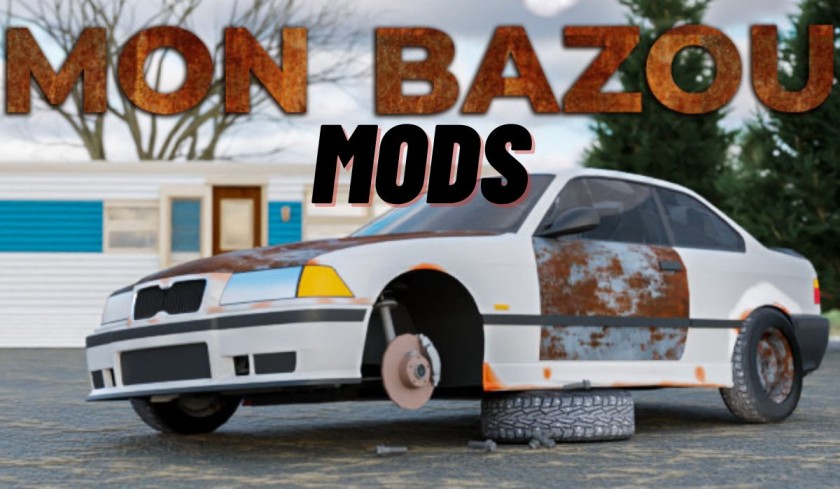Do you want to download and install Mods in your Mon Bazou game? This article will help you to install Mon Bazou Mods and experience some mind-blowing mods for free.
How to Install Mods in Mon Bazou?
Before installing the Mon Bazou Mods, make sure to create a backup file of your Mon Bazou game saved data. As the game is in early access, so it may misbehave with the Mods.
You can create the backup by going to Steam. Search for the Mon Bazou game in your Steam Library. Right-click on it and select Manage > Browse Local Files.
Once you create the backup, follow the below steps to install the Mon Bazou Mods.
- Download the BepInEx 6 (link) for installing mods into Mon Bazou.
- You’ll be redirected to the Steam download page. Click on the ‘Continue to external site‘ to download the code injector.
- Open the Mon Bazou installation folder by going to Steam. Search for the Mon Bazou game in your Steam Library. Right-click on it and select Manage > Browse Local Files.
- Now Extract the downloaded zip file there.
- Double-click on the BepInEX.exe file to install it.
- Download Mon Bazou Mods from Nexus Mods.
- Download any mod from the website and extract the mod files into the Plugins folder inside BepInEx 6 folder.
- Once you extract the files in the Plugin folder, Launch the Mon Bazou game and make sure the Mods are working fine.
Here’s the video that can help you to add Mon Bazou Mods to the Game:
Download Mon Bazou Mods Links
- Bright Life Mod Menu
- VieFacile (Cheat Menu)
- Backpack
- Motionless Cheat Menu
- Grab Anything
- Save while Sleeping
If you want to remove any Mon Bazou Mods, then delete the files of the specific Mods from the Plugin folder. When you delete the Mod(s) file data from the Plugin folder, the Mod will also be removed from the Mon Bazou game.