Are you looking for the Myth of Empires Console & Admin Commands List? Check out this article to find the latest cheat codes for the Myth of Empires game.
Use the Myth of Empires Console Commands to enable God Mode, Fly, Spawn Animals, Spawn Items, Noclip, and many other interesting things. You can also change the weather, keep away animals, and some 100% working Myth of Empires Cheat Codes.
If you’re feeling bored with the Myth of Empires game, you can try using the admin commands to explore new aspects of the game. In this regard, I can assist you with enabling command consoles and guiding you on how to use them effectively.
Myth of Empires Console & Admin Commands List Wiki (Updated – April 24, 2024)

We have organized these commands into different categories for your convenience, making it easier for you to find what you need. You can find a range of Myths of Empires commands, including those for using God Mode, flying, spawning animals, changing weather, spawning items, and managing other system commands.
So without wasting any time, let’s deep into the huge list of Myth of Empires console commands.
Myth of Empires Console & Admin Commands – Cheats
- Cheat Fly – Enable Fly Mode for Admins
- Cheat Walk – Disable Flying and No Ghost Mode
- Cheat God – Enable/Disable God Mode in Myth of Empires
- Cheat Ghost – Enable No Clip Mode (it removes all the collisions to your character.)
- Cheat SaveWorld – Save current state of the server.
- Cheat additem [ID] [Amount] [Quality] – Use this to add an item. You can find out the Ids below. (Example: cheat additem 348 2 3)
- SpawnNPCByIndex [Animal ID] [Distance] [Level] [amount] – Use this to Spawn animals nearby you. You can find out the Ids below. (Example: SpawnNPCByIndex 5 50 20 30)
- Cheat SetServerLevel [level] – Use this to max the level of your server.
- Cheat setTime [time] – Use this to change the time in-game. (Example: Cheat setTime 23:00)
- Cheat setTimeSpeed [speed] – Use this to change the Time Speed of the game, the default setting is 1.
- Cheat setWeather [Weather id] –Use this code to change the current weather to sunny, cloudy, foggy, etc. Check the Weather Ids below.
- Cheat DestroyTarget – Destroy the current target that is on your crosshair.
- Cheat StunTarget – Stun the current target on your crosshair.
IDs for Spawn Items in Myth of Empires
You can add items in the Myth of Empires game by using this console command: Cheat additem [ID] [Amount] [Quality]
Enter the ID of any items that you can find out below and the Amount, and Quality according to your needs. Example: Cheat additem [356] [2] [3], it will spawn 2 Bronze helmets of quality 3.
Here is the list of all Identifications for Spawning Items in Myth of Empires.
- 347 – Wooden Armour (Lv 11)
- 348 – Coarse Wooden Armour (Lv 3)
- 349 – Coarse Leather Armour (Lv 21)
- 350 – Leather Armour (Lv 31)
- 351 – Ratten Leather Armour (Lv 41)
- 352 – Rhino Leather Armour (Lv 51)
- 354 – Elephant Leather Armour (Lv 60)
- 356 – Bronze Helmet (Lv11)
- 362 – Other Heavy Helmets
- 363 – Wooden Helmet (Lv 11)
- 364 – Coarse Wooden Helmet (Lv 3)
- 365 – Coarse Leather Helmet (Lv21)
- 366 – Leather Helmet (Lv 31)
- 367 – Ratten Leather Helmet (LV41)
- 368 – Rhino Leather Helmet (Lv 51)
- 369 – Elephant Leather Helmet (Lv60)
- 375-381 – Heavy Greaves
- 382 – Wooden Greaves (Lv 11)
- 383 – Coarse Wood Geaves (Lv 3)
- 384 – Coarse Leather Greaves (Lv 21)
- 385 – Leather Greaves Greaves (LV 31
- 386 – Ratten Leather Greaves (Lv 41)
- 387 – Rhino Leather Greaves (Lv 51)
- 388 – Elephant Leather Greaves (Lv60)
- 389 – Coarse Bronze Horse Armour (Lv 10)
- 393 – Coarse Heavy Horse Armour (Lv 20)
- 397 – Bronze Horse Armoui (Lv 30)
- 401 – Iron horse Armour (Lv 40)
- 405 – Steel Horse Armour (Lv 50)
- 409 – Black Iron Horse Armour (Lv60)
- 413 – Coarse Light Horse Armour (lv 10)
- 417 – Coarse Leather Horse Armour (Lv 20)
- 421 – Fine Leather Horse Armour (Lv 30)
- 425 – Thick Horse Armour (Lv40)
- 429 – Tenacious Horse Armour (Lv 50)
- 433 – Rhino Leather Armour (Lv 60)
- 317-333 – Treasure Maps
- 465 – Coarse Heavy Saddle (Lv 10)
- 466 – Fine Heavy Saddle (Lv 25)
- 469 – Advanced Heavy Saddle (Lv 40)
- 468 – Premium Heavy Saddle (Lv 55)
- 469 – Coarse Light Saddle (Lv 10)
- 470 – Fine Light Saddle (Lv 25)
- 471 – Advanced Light Saddle (Lv 40)
- 472 – Premium Light Saddle (Lv 55)
- 2040 – Copper Ingot
- 2043-2046 – Flax
- 2060 – Jerky
- 2061 – Black Iron Ore
- 2062 – Linen
- 2065 – Coarse Fertilizer
- 2066-2074 – Fish
- 2075 – Flour
- 2076 – White Tiger Seal
- 2077 – Fur
- 2079 – Grass Root
- 2083 – Horn
- 2088 – Iron Ingot
- 2089 – Jade
- 2090 – Kaolin Clay
- 2091-2094 – Leathers (Various)
- 2098 – Locust
- 2101 – Putrid Meat
- 2106 – Meteoric Iron Ore
- 2107 – Oil
- 2117 – Realgar
- 2118 -Crude Salt
- 2119 – Saltpeter
- 2120 – Sand
- 2121-2124 – Flax Seeds
- 2126-2129 – Rice Seeds
- 2130-2133 – Soybean Seeds
- 2134-2137 – Wheat Seeds
- 2142-2145 – Hides
- 2146 – Songzhi
- 2147 – Rubble
- 2148 – Stone
- 2149 – Complete Stone
- 2150 – Rare Stone
- 2153 – Flagstone
- 2154 – Square Brick
- 2155 – City Wall Stone
- 2156 – Mixed Brick
- 2157 – Straw Rope
- 2159 – Fang
- 2160 – Tendon
- 2162 – Grass
- 2164 – Clay
- 2166 – Branch
- 2167 – Hardwood
- 2168 – Complete Wood
- 2169 – Rare Wood
- 2172 – Wood Plank
- 2173 – Square Board
- 2174 – Slab material
- 2175 – Tenor and Mortise Component
- 2191 – Clay pieces
IDs for Spawn Animals in Myth of Empires
If you want to Spawn Animals at your location then you can use this console command: SpawnNPCByIndex [Animal ID] [Distance] [Level] [amount]
Enter the ID of any animal that you can find out below. Type the Distance, Level, and Amount as well to spawn the animals at your location in the Myth of Empires game.
Example: SpawnNPCByIndex [1] [100] [20] [10], it will spawn 20 Level 10 Wolves 100 Centimetre away from you.
Here is the list of all Identifications for Spawning Animals in Myth of Empires.
- 1 – Wolf
- 2 – 1st Bear
- 3 –1st Deer
- 4 – 2nd Deer
- 5 – Rabbit
- 6 – 3rd Deer
- 7 – 4th Deer
- 8 – Fawn
- 9 – Tiger
- 10 – Rhino
- 11 – Boar
- 12 – Alpha Bear
- 13 – Crocodile
- 14 – none
- 15 – Panther
- 16 – 2nd Bear
- 17 – 3rd Bear
- 18 –2nd Boar
- 19 – 5th Deer
- 20 – 6th Deer
IDs to Change Weather in Myth of Empires.
The Myth of Empires Console commands also allow you to change the current weather in-game to any different weather such as Sunny, Cloudy, Rainy, Foggy, etc.

You can use the Cheat setWeather [Weather id] to change the weather of the game.
Example: Cheat setWeather [1], will change the weather to Cloudy.
Here is the list of all Identifications for Weather in Myth of Empires.
- 0 – sunny
- 1 – cloudy
- 2 -fog
- 3 – dense fog
- 4 – cloudy
- 5 – drizzle
- 6 – heavy rain
- 7 – thundershower
- 8 – light snow
- 9 – heavy snow
- 10 – blizzard
- 11 – miasma
- 12 – miasma outbreak
- 13 – heatwave
- 14 – sandstorm
- 15 – thunderstorm
Just enter the Id numbers and you can see the effects immediately in the game.
How to Enable Command Console in Myth of Empires?
Now you are familiar with all the working Myth of Empires Console & Admin Commands List and Cheat codes. But do you know how to use them?
- First of all, Launch the Myth of Empires game on your device.
- Press the ~ or ` (to the left of 1, above Tab) depending on your keyboard while starting the game.
- If it doesn’t work, then your keyboard layout should be changed to US (English). Press ´, ö, ‘, ñ, ù, ~ or ` again to enter commands.
- Enter the commands that you want to use in the game.
- When you are done playing, Press the “return to the main menu” first.
- Do not close the game otherwise, your changes will be lost. When you are in the game main menu, press Alt+tab to go to the window and press the Ctril+C button to close the server.
- After the server is closed, Quit the game.
In general, the console in Myth of Empires can be accessed by pressing the ` (tilde) key on your keyboard, which will open a command prompt where you can enter various commands to perform different actions in the game. Some of the most commonly used commands include:
help: Displays a list of available commands and their usage.god: Toggles god mode, which makes your units invulnerable to damage.fly: Toggles fly mode, which allows you to fly around the map.noclip: Toggles noclip mode, which allows you to move through walls and other solid objects.give [resource/item] [amount]: Gives you the specified resource or item.settime [time]: Sets the game time to the specified time.spawn [unit/building]: Spawns the specified unit or building.
Last Words
So this is all you need to know regarding the full list of Myth of Empires Console commands, Myth of Empires Admin commands, and Myth of Empires Cheat Codes.
You can use these commands to optimize your gaming experience and can also add lots of effects to your game. I hope now you can use these commands easily and if you have any queries regarding this, feel free to ask us via below comment section below.