Are you one of those who are facing the ‘Unable To Authenticate’ error on Pokemon Go in the NoxPlayer emulator, then here is how to fix this error. This error occurs because of the latest Pokemon Go update.
Pokemon go, the Niantic “urban mobile augmented reality” app allows players to capture digital creatures and place them on a physical map. The players have to go outside to capture the pokemon.
The recent pandemic forces us to stay home and players can’t go outside. However, this game can be played on a PC by using emulators. NoxPlayer is one of the best emulators which supports the gamepad, keyboard, script recording, etc.
Why ‘Unable To Authenticate’ error occurs in Pokemon Go?
Pokemon Go is GPS enabled game and players have to roam outside to capture Pokemon. But some players use Android emulators on their PC like Nox player. Many of them face this error when they log in to NOX.
The error occurs mainly because of the recent update. Pokemon Go doesn’t allow users to play the game using any android emulator, but these emulators trick the game so that it thinks that the player is moving.
Recommended Read: How to Fix Pokémon Go “Failed to Log in” Error (2022)
As you know that nothing worked last, the developers of Pokemon Go found out about this trick and they rolled out an update that disabled the support of various emulators. Sadly, NoxPlayer is one of them.
But you can use this trick to play Pokemon Go in the NOX App player. I can’t be sure that it will work for you but you can try this at once.
How Fix Pokemon Go ‘Unable To Authenticate’ in NoxPlayer (2022)
Note: Try to use an older version of Android like Android Nougat in the emulator and never ever update the emulator.
- First, Open the Nox App Player on your PC.
- Start and log in to the Pokemon Go Game.
- If you face the error – ‘Unable To Authenticate’, Open the settings of the Nox Player.
- Tap on General Settings and uncheck the Root box.
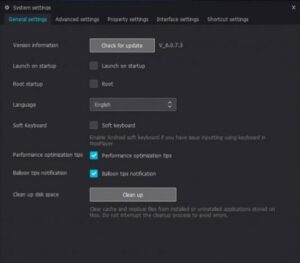
- Now disable the GPS of your smartphone and Open the Pokemon Go game on your phone.
- A pop-up will appear that your GPS is disabled.
- That’s it!! Restart your PC. Open the game on Nox Player and then log in to the same account.
- You can see the game playing smoothly.
I hope this trick will fix the Pokemon Go ‘Unable To Authenticate’ error for you and if it doesn’t work, try these tricks for other emulators.
Also Read: How to Get Free Gems and Coins in Clash Royale?
